ROM Hackers have been modifying game cartridges/rom images since the early 90’s to either improve an old classic game, change dialogue and images or by building their own unofficial/fan-related games. For ROM hack developers they required a tool to simply the process of adding these patches and updates onto the original ROM – this is where a ROM Patcher comes into play.
A Rom Patcher basically checks the differences of two files – the old data which is the original rom and the new data which is the patch – and applies the modified binary/hex code to the original ROM. Once patched, the modified ROM is exported into a playable format (e.g .gba/.sfc/.nds file) which can be played on a console via flash cartridges or by using a compatible emulator.
These days you can find multiple patch files available, with the most common ones being IPS, UPS, BPS and xDelta.
The International Patching System or IPS is used mainly for small patches less than 16MB in size.
The UPS and BPS format is meant to be a direct replacement of the .IPS format. It supports any file size, as well as bi-directional patching, which means that the same patch can patch and unlatch a game. The format also uses CRC32 check-sums to guarantee patches are not applied to incorrect games and to maintain integrity.
Now that we have a basic understanding of a ROM Patcher and their file extensions, let’s see what tools are out there and how we can use it to patch roms.
How to Patch ROMs (All formats)
Our very own web-based ROM Patcher is the ultimate tool for users wanting to apply patches (supports IPS, BPS, UPS, APS, RUP, PPF and xDelta files) to their games and is compatible on all operating systems; including Windows, Mac, Linux, Android and IOS devices.
To get started – head over to our ROM Patcher.
- Add the original ROM or the ROM on which the hack was based on – in the “ROM File” section.
- Add the supported patch file you downloaded or created in the “Patch File” section.
- Let our ROM Patcher scan and check both files.
- Once successfully verified, apply the patch to download your new ROM!
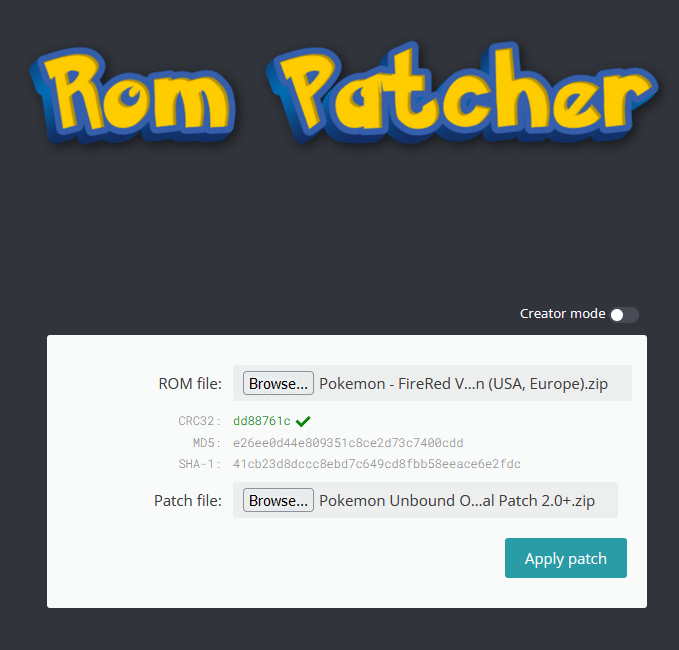
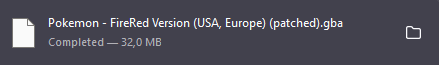
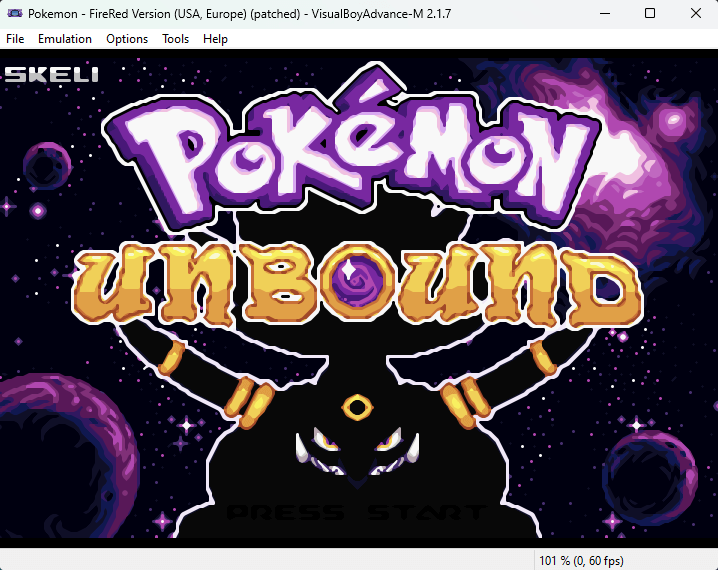
Remember to rename your patched ROM and to test it using a Pokemon Emulator
How to Create a ROM Patch
For those interested in the ROM hacking scene – you can use our ROM Patcher to easily create your very own ROM patch or convert it into a different file extension.
To create a patch. Head over to our ROM Patcher and click on “Creator Mode”.
Now add the original ROM and your modified ROM to their designated slots. Lastly select your patch file type and click on “Create Patch”.
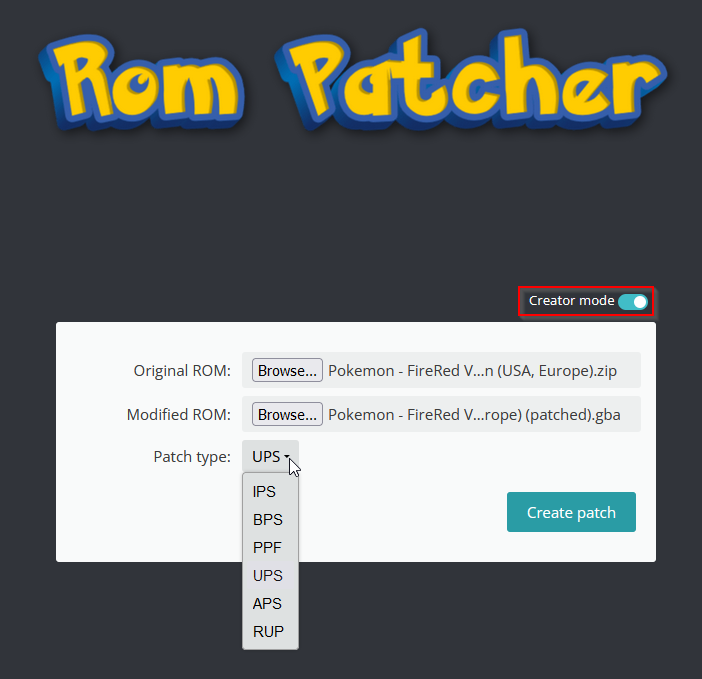
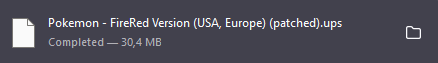
Offline Rom Patcher Tools
Here you can find more ROM Patching tools which can be downloaded and installed on your devices, as well as used for offline purposes.
| Patch File Type | Tool Name |
|---|---|
| IPS | Lunar IPS |
| UPS | NUPS |
| BPS | Beat |
| PPF | PPF-O-Matic |
| APS | UniPatcher |
| RUP | Ninja Patcher |
| xDelta | Delta Patcher |
Please note most of these applications only work on Windows and we recommend using our web-based ROM Patcher that’s compatible on any device capable of running a modern browser.

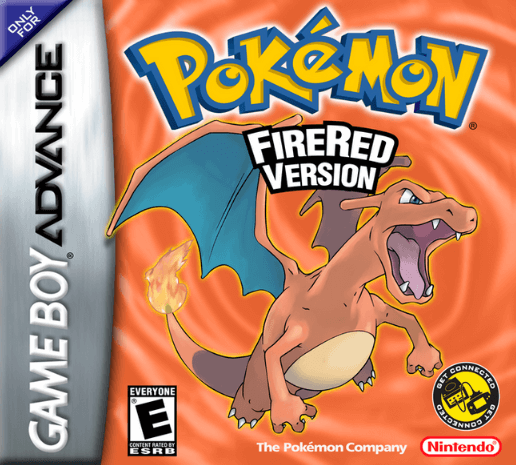

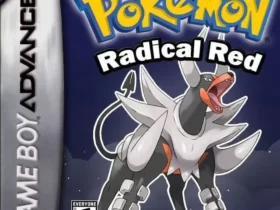
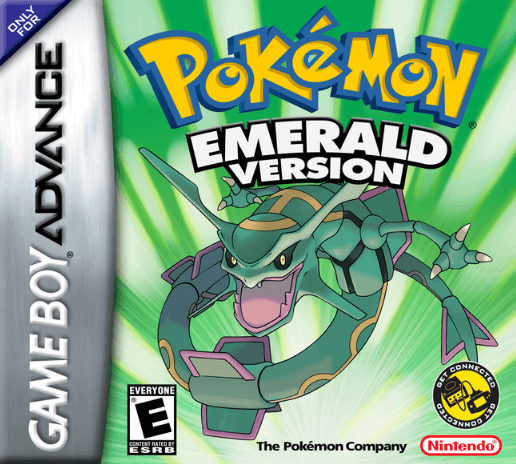


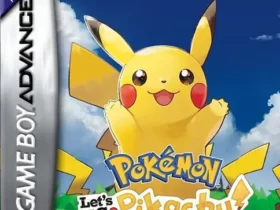
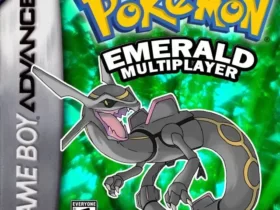
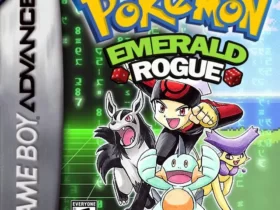
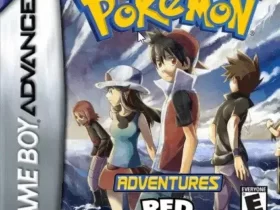

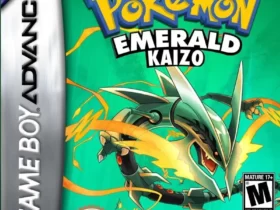
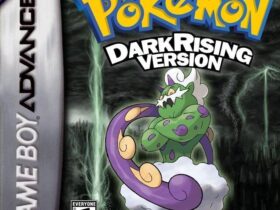
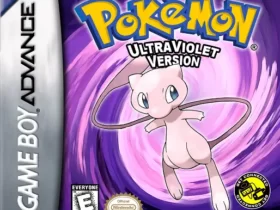
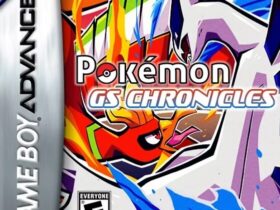

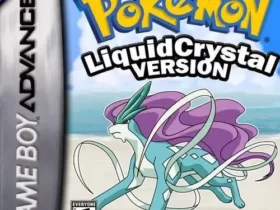
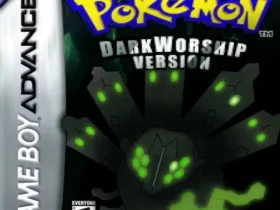

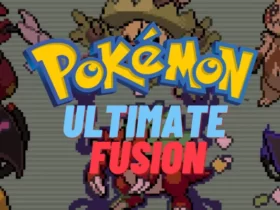
Leave a Reply